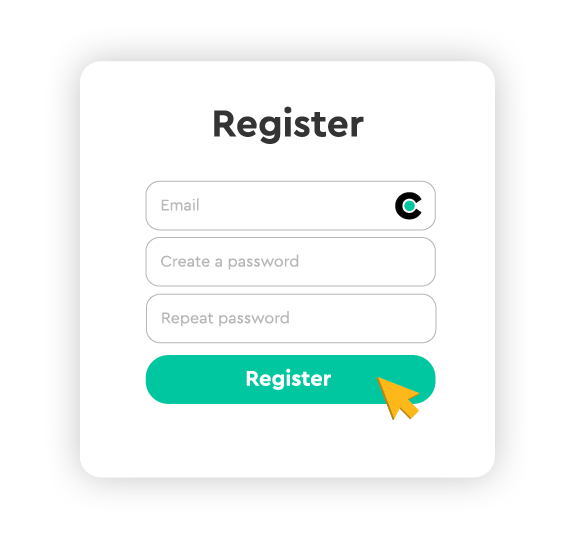It’s easy and free!

Block trackers and malicious cookies
Protect your identity with email forwarding
Get rid of annoying cookie walls and pop-ups
Have transparent and visualized control of your data
Crumbs checks all the right boxes when it comes to your privacy. As you browse, Crumbs’ privacy tools work to keep your identity safe by:
Protect yourself from being tracked across websites based on your primary email address. Hiding your email with an email alias helps you avoid some common pains of online life:
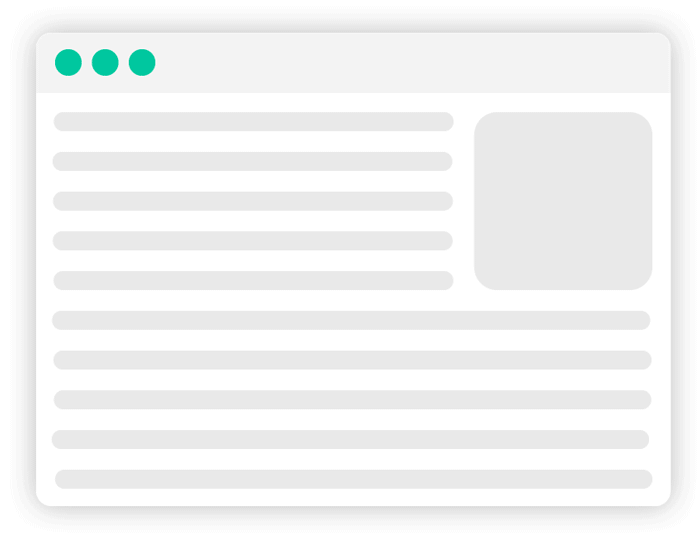
Activate the Crumbs Cookie Consent Management and automatically ignore common cookie walls all over the internet.
Welcome to the new age of privacy, where users are in control of their online identity. Crumbs Interests fosters a privacy-preserving, user-friendly, and transparent internet that supports content creation and helps keep the internet free for all.
By browsing the internet you might reveal some of your private interests or personal data
Crumbs takes that information and anonymizes it and protects you from trackers online
Crumbs creates Interests, a broad categorization of your personal data so it can no longer be used to identify you
It's easy! Just add the Crumbs extension to your favorite browser.